STEP 1: Go to the Octopus Energy website and log into your account
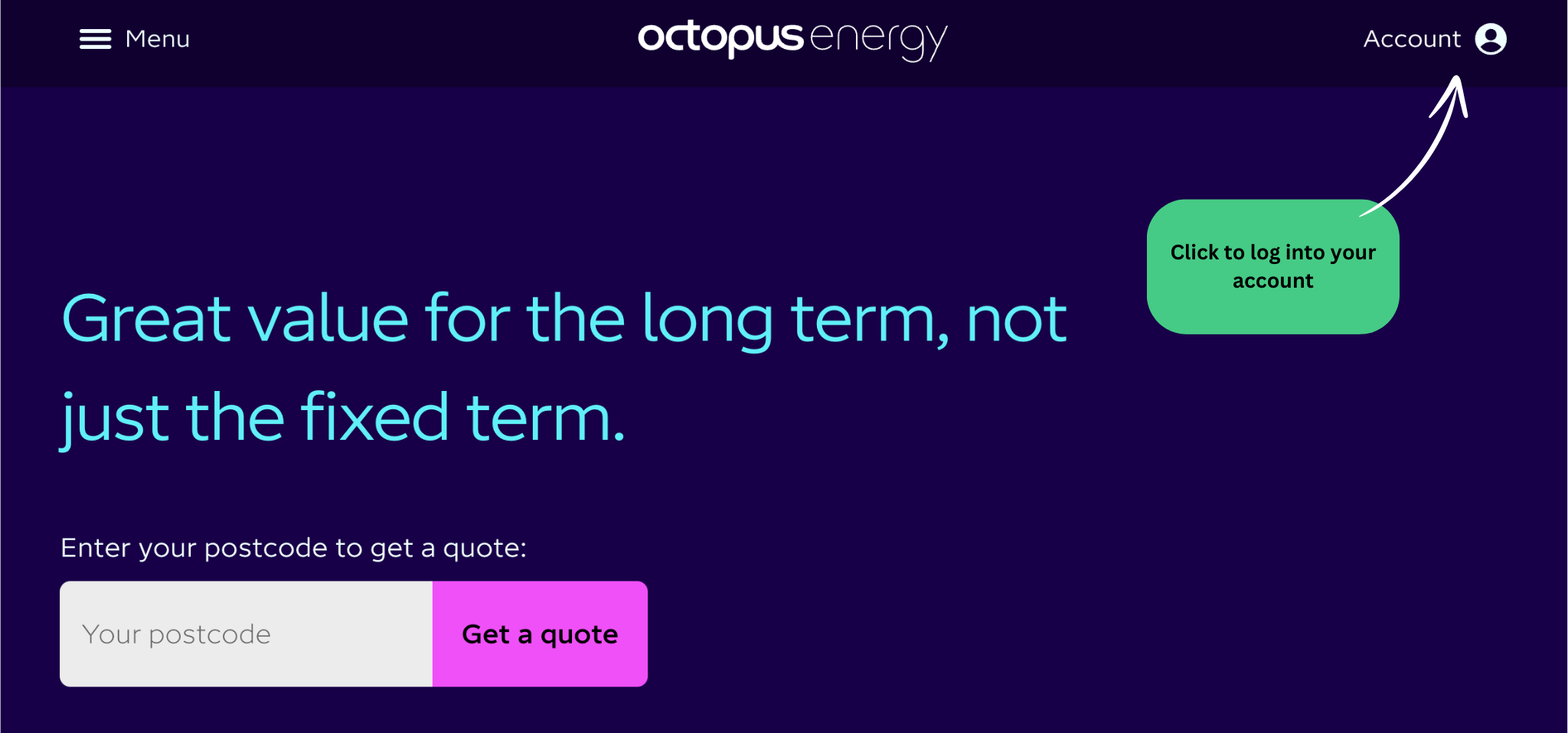
Download your smart meter data
If you are an Octopus Energy customer and you already have a smart meter installed in your home, you are able to download your smart meter data today! Just follow the instructions below.
As far as we are aware no other energy supplier in the UK offers the ability for customers to download their own smart meter data. How frustrating! We are working on a solution that will allow people to get access to their smart meter data via our website - sign up to our newsletter to stay informed.

STEP 2: Select the energy account for which you wish to download smart meter data (you may have more than one)
STEP 5: If the request is successful you will see a countdown while the data is prepared. If you get an error, try again for a shorter period.

STEP 3: Select the "My Energy" tab on the left and scroll to the bottom of that page to the smart meter download tool. Click to select a date range.


STEP 4: Select as much data as possible! The more data we have, the better the recommendation we can give you.

STEP 6: Once the data is ready, click on the Download button
STEP 7: You will be able to find the data file in your download folder with the name "consumption.csv" or "download.csv". Copy or attach this file into an email and send it back to us!

